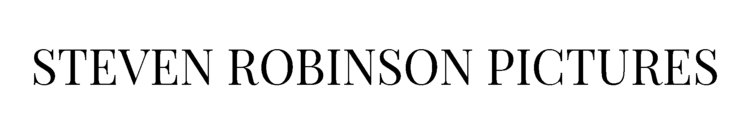What is good shot discipline?
Beginners often ask me settings. Questions can be as vague, as “What settings are good for a wedding”. They are often talking about shutter speeds, ISO, and aperture values when asking this. Of course, this is a question that has no real answer, however I do understand why people ask it. Of course, settings are built around the very scene you wish to capture, and the style and way in which you wish to capture it. This is then dependant on a multitude of factors, including the camera and lens combination, the light, subject, overall scene, motion, the photographer’s creative vision for the picture and more. There is no way we can issue settings for a wedding next July and hope they will work in any way. What we can do however, is build an instinctive understanding of shot discipline at our fingertips which serves us for each and every scene and subject we shoot. Then we truly become masters of the final picture and achieve the results we want in any given situation. It is only by training oneself to really intuitively understand settings and therefore exposure, that we are really ready to shoot something like a wedding. For example, as a photographer, if you are going into a wedding and the pressing concern in your mind is exposure settings; then you are as they say, simply not ready to shoot a wedding.
ISO - Maximising Quality
Regarding the above question, technically speaking, the best settings are the ones which allow your ISO to be at it’s lowest, or closest to base value, whilst keeping the subject sharp and in focus with no motion blur. Why do we do this? I see this all the time, even on websites with photographers’ that should know better - they even write their settings below the picture as if they make sense to be using them, as if they are some holy grail. We know that the best image quality exists at base ISO. That includes, overall dynamic range, noise, colour, shadow detail, and everything else. Because we know this, we should stop taking pictures with settings such as these of static objects - ISO 1600, 1/4000, f/2. If we are at ISO 1600, we are already sacrificing quality and we simply don’t need to. We don’t need a shutter speed of 1/4000 to handhold a photograph of something that isn’t moving, especially with a short lens like for talking sake, a 35mm prime. We can drop down to ISO 800, 1/2000, f/2. We can drop down again to ISO 400, 1/1000, f/2. We can then get to ISO 200, 1/500, f/2. Then we can drop to ISO 100 with 1/250 and f/2. If we need more shutter and the lens opens up to f/1.4 we have even more options. If the lens is under 135mm, there will likely be zero issues. Now we are, for many cameras, at base ISO using some very simple mathematics.
I tend to control ISO myself, as I rarely move it unless the situation changes, and all my camera’s have a dedicated button to do so (this is so important, never shoot with camera’s that don’t have this option). I do not like auto ISO as it does poorly with backlit or front lit subjects and it simply cannot achieve what my minds eye can.
Shoot RAW
Unless you absolutely need JPG for some time pressured thing, or other reason, I highly recommend never using it for shooting. You have bought a nice camera, let’s use it’s full range and ability. Better yet, if we screw up, RAW can save us later on. Shoot RAW, there is no debate on this, if you want to maximise image quality this is the mode you need to be using. With Nikon, choose the uncompressed or lossless compressed RAW setting.
White Balance
White balance tends to matter less when shooting RAW format. WB can be changed in software, when developing the RAW file later. However, there are certain reasons to set a manual WB. In disciplines such as astro photography, when it is common practice to stack multiple hours of data together, we need a consistent WB for that process. Other times when you might consider a pre-determined WB would be a scene that can be measured with a WB card, or to save time with processing consistency in post processing.
Best Shooting Modes
Aperture Priority - When shooting a wedding, this would be the mode that most would use. Let the camera’s computer do some of the heavy lifting. Control ISO yourself and aperture and focus on light and composition. Flash, would involve moving to manual mode as this allows better control of background exposure
Manual - The mode that all landscape photographer’s live in. I also like this mode for shooting portraits that are slower and more deliberate.
Other Modes - Shutter Priority, I am not a fan of. I can simply use aperture priority and look at the shutter speed. I have never personally seen the need for this mode, but if it works for you, there is of course nothing wrong with using it for shooting anything you need. Auto, also not a fan of, just forget about it unless you are handing your camera to someone very inexperienced.
DSLR Mirror - Up Mode
If shooting with a DSLR and doing static work, use this mode. It helps limits vibrations. It can often be coupled with electronic shutter mode, in most modern DSLR cameras. Consider exposure delay mode when shooting like this, with any camera.
Metering
Ensure that you can capture all the relevant scene data in one shot. If not, consider bracketing (tripod required). Use the camera meter and histogram in order to do this. There are many techniques to consider, the most logical one I will touch on here is exposure to the right (ETTR). This is a technique where we use the camera histogram to push the data as far to the right without clipping any highlights. This allows the best shadow detail and fidelity to the overall file, and allows the file to be the most malleable in post processing. This is a topic that I will eventually get to in more detail. NB - note that camera manufacturer’s are lazy. We still don’t have RAW histograms, and the generated histogram in camera is based off of a JPG preview. This is better than nothing but RAW histograms would be the ideal solution. It is therefore important to try and stick to a lowered contrast picture control setting when shooting.
Focus
It goes without saying, that it pays dividens to learn how to use your camera’s autofocus system. Most of the good one’s are not difficult to learn and with some practice, hopefully master. Ensure if you are shooting static shots, that you are in focus and take time with it to confirm best sharpness has been achieved. If shooting fast moving subjects, move into a fast FPS continous shooting mode and use a dynamic focus mode in order to get the best results. If the shot is not in focus, it is often (not always) not useable.
Picture Control
Picture controls can be thought of as unimportant, because of course we can change this all later, and it depends on the final edit software, as to how the image is displayed on a monitor. However, as I alluded to earlier, if you are trying to capture quality data, having a high contrast picture control will not let you see the clip points of the highlights or shadows. Due to this, I recommend to use a neutral profile on most cameras. Flat can also be used, but I find it so faded in so many settings that it can be distracting using it. I consider switching to it in scenes of ultra high contrast, for example at sunrise / sunset times I do use it, along with bracketing of exposures for blending in post processing.
Focal Length and Subject Size / Motion
It is very important to consider what I have detailed above. I have spoke about a static subject. The game changes when we increase focal length, and / or increase the MP density of the sensor, if we wish “per pixel focus” (perfect looking focus at 100% views on large monitors which show no motion blur). With longer focal lengths we need to contend with motion of the viewed frame in the view finder (which could show up in the end picture if we are not careful). Things like Vibration Reduction (VR) and IBIS can prevent this issue, or at least, reduce it. Longer focal lengths, or being closer to the moving subject itself, magnify the view into the scene, and will also magnify the blur if a subject is fast moving, relative to our sensor. If a subject was running at the camera, I may not want to drop my shutter speed too low. This is something that simply comes with experience. The easiest way to build up experience is to test it out on static subjects, such as museum pieces. See how long you can get your shutter speed whilst keeping a sharp shot, and see how close you can get to base ISO. Then try varying speeds of moving subject, with different lens focal lengths.
In the above shot, my son was basically motionless. I could have probably dropped down to ISO 400-500 easily and the resulting shutter speed would have still been adequate to stop any slight motion present. It is important to consider though, that despite good shot discipline being a cornerstone of good photography, it shouldn’t get in the way of such. That is, if the settings are close to perfect and the moment presents itself, do not bother wasting time to adjust something as meagre as dropping half a stop of ISO. You could miss the picture! Look at the meter, quickly adjust if required and shoot the picture. Here is another, very static scene, now we only have the motion of the photographer and camera / lens combination to consider…
Notice the settings. I am at base ISO of 64 for this picture because I know I can confidently handhold a 24mm prime at 1/40 shutter speed. This is a really practical example of why I always practice good shot discipline. Notice the outside area to the upper right of the frame which is spilling up with bright overcast daylight? If I were at ISO 200, 400, that area could have become blocked up white. (We know that as ISO increases, dynamic range lowers). In museums, we rarely want or are allowed to bring tripods to bracket exposures - so by practicing with this technique, I was able to gather all the data at the scene in one RAW file, and process it with a luminosity mask to bring it all back, producing a pleasing well rounded shot. What I love about shots like these, is the sheer depth and 3D nature you can impart into a 2D image. It really is quite beautiful, and it is the reason I simply love using prime lenses such as these (and not slow aperture zooms) to create pictures like this.
The next time you are out shooting, think about good shot discipline…if you aren’t already, shoot in RAW format, drive the ISO of the camera and use manual mode, or Aperture Priority, driving the exposure compensation buttons to control the scene in front of you.
If you enjoyed this article, consider following me on Instagram or Facebook.
Steve