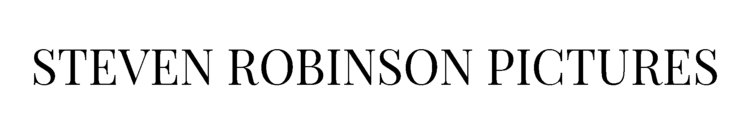Introduction
Noise in images seems to create a huge panic amongst photographers these days, and I honestly do not know why this is. For a long time I have mostly preferred very low levels of noise reduction in images I produce, as I dislike the plasticy look that even advanced AI noise reduction programs achieve, it just does not look natural to my eyes. I have some exceptions to this rule, for example in deep sky astrophotography work where I use a it a little bit more due to the overall process involved; it almost feels more necessary, as it is normal practice to photograph extremely faint deep sky objects and stack many hours of images together to make the final image.
What I seem to see in forums and in discussions, is that this by product of producing a still image is so ugly that it must be removed, and in many cases, totally removed in that we get smudged, lifeless backgrounds of noiseless strata. I think that there are plenty of camera’s out there that produce a very organic, dare I say it, film like grain that doesn’t distract from the image, and at time’s that itself might even enhance it’s “realness” depending on the situation. We should remember most noise is hidden unless coasting 100% views of the image which no one does except us.
Settings
You will notice that in for example, Lightroom, (ie camera RAW in Photoshop) that there are some settings in the noise reduction panel to be aware of. There are sliders for the amount of total global noise reduction, and specific slides for luma noise, and colour noise with sliders to aid their application. For luma noise, I tend to use zero for most work, especially daylight landscapes. Even portraiture, I use very little or any, even if we are speaking about higher ISO portraiture in low light (of course with some directional light too hopefully).
I tend to ensure that colour noise is between 5-35 (this varies image to image); too high a level smudges any singular colour backgrounds together and leaves artefacts which are quite ugly in nature (that plasticy look again). They are very easy to spot in defocused backgrounds with fast lenses. Too low a setting and individual RGB pixels are seen which can really take away from the background of the image.
Pinball Kid
In this example my son is playing his pinball machine and was too warm - deciding to go topless. An unusual, but humorous picture nonetheless, I always have a camera about in the house. This image was processed in Lightroom to reveal the massive dynamic range, and pull out the scene so it looks like what my eyes saw. When first assessing the RAW file, I could see very little into the shadows. The reason the file looks like this as it is presented in a linear looking form and has no curve or contrast adjustments applied to it yet. It was very simple to adjust the curve and shadows to bring out the D810’s beautiful dynamic range. Care must be taken to not just pull sliders about without reason, adding +100 to shadows will really bring out noise in situations like these and will worsen the image globally, reducing contrast and at times giving a horrible muddy, HDR look to the resulting picture. We don’t want that. What we want to do is produce a picture like what our eyes saw. Here are the majority of the settings applied to this RAW file, a relatively simple edit in this case:
The reason I have had to boost by +1.6 on exposure; is because I shot at the dual gain point of the D810’s sensor to maximise it’s dynamic range. The rest of the settings are self explainatory. Notice the slight upward curve point applied at the right of the leftmost hump. This increases midtone contrast and brightness. I have faded off the end of the blacks slightly to soften the image in the deepest tones, indicated by the applied leftmost point. I did a very basic singular mask on his face and highlights of his body and that was it.
Noise Reduction Settings
For this file, I left the settings at my default of 25 for colour NR. any lower, and bright R G B specs could be see in the darkest areas (like the vignette in the corners and the low lying exposure zones). Too high a setting, 35-55 for example, and the green background smudges into a horrible plastic one toned blob. Not a good look. Yes I could clean further with the AI addition in LR, or elsewhere, but I like the grain (it looks bad here bceause it is super magnified).
100% Crop
100% crop. NB focal plane on eyes outwith shot
This is the natural noise “grain” from the sensor, and I like to keep it real. If you have ever printed an image, you would know that noise just doesn’t really show up much. My advice to most shooters is to drop the time wasted on noise reduction and focus on something more worthwhile with the above simple caveats, and consider that yes, for deep sky astro work, things are a little different. Remember, that your mileage may vary. Whilst I feel that cleaning up too much of a file and making it too perfect destroys the realism, especially there are several factors that influence that - for example removing a rock in a landscape etc, you may not. Where does it stop? For every shooter, there will be a different place where they consider the edit has gone too far. As long as you are happy with your result and progess as an editor, you are on the right track.
NB - Please be aware that it is difficult to show you exactly what these files look like here. Image compression applied by the website tech can product some artefacting and blockiness can appear in deep blacks, not present in the end result on my monitor.